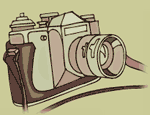|
What's New?
 |
|
On this screen you can select a sound file to add to your site. You can add WAV, MID, MIDI, AU, RA, and
RM files.
* If you haven't uploaded any sound files yet or if you want to add more files to your sound gallery, click
Upload.
* Some web servers do not support file names that include spaces or certain characters. If the name
of the file you choose to upload does include spaces or such characters, you can remove them by renaming the file in the box
labeled Rename this file to and clicking Done.
* Note the size of the file you're adding to your site.
If the file is large, it's considered "good web manners" to tell visitors its size as it may take longer to load.
*
Click Preview at any time to play the file and make sure it is the sound you wanted to pick.
* Click Delete
to remove a file from your sound gallery.
* Enter text describing the sound file for your visitors in the box provided.
Once you publish your web site, visitors will click on this text to play the sound file.The default text in this box is Click
here to play sound but you can change this to something more descriptive so your visitors can decide whether they want
to listen to it.
* Click Choose to add the file to your web page. | |
|